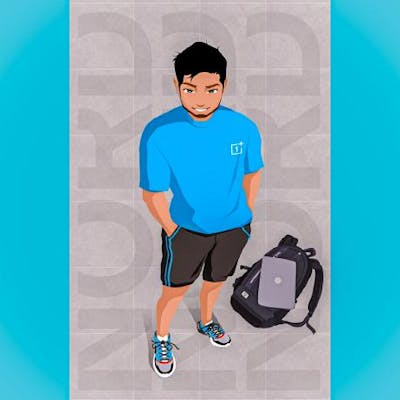What is Version Control?

GitHub is often reffered as Version Control Firmware. Version control means, taking snapshots of files at different stages. When a team is involved, many people will have their version of changes introduced to version control system for files. Often this is done by saving different versions of the files.
What is Git GitHub and GitHub Desktop?
Git is an extremely popular version control system that is at the heart of a wide variety of high-profile projects. Git is installed and maintained on your local system (rather than in the cloud) and gives you a self-contained record of your ongoing programming versions.
GitHub is a code hosting platform for collaboration and version control. GitHub lets you and your co-workers work together on projects hassle free.
GitHub Desktop is a tool that allows you to interact with GitHub from the desktop. With this application, you can work easier without having to depend on your browser.
Why use Version Control?

Version control tries to address the problems, where many people are involved In same project by implementing a systematic approach to recording and managing changes in files. In other words, Version control helps teams solve problems like, tracking every individual change by each contributor and helping prevent concurrent work from conflicting, Changes made in one part of the software can be incompatible with those made by another developer working at the same time. This problem should be discovered and solved in an orderly manner without blocking the work of the rest of the team, hence version control is the saviour.
Setting up tools to access version control on your PC
Github Desktop :

Software requirements and Start-up: You can install GitHub Desktop on supported Windows or MAC OS. For Windows you must have windows 7 or higher version, you must have a 64-Bit Operating system. If you have an account on GitHub, you can connect your account to GitHub Desktop. If you don't have a GitHub account you can visit "Signing up for a new GitHub account", for creating new GitHub account and integrating it with GitHub Desktop.
Git for CLI :

to install Git on Windows download on the Git website. Just go to git-scm.com/download/win and the download will start automatically. If you don't have a GitHub account you can visit github.com create new account, get back to git and integreate it with Git CLI.
That's it for the blog, Hope learning about Version control was useful. Next blog on "Hosting with Netlify" coming soon! stay tuned.